How to use App Store Phased Releases
Updated
Phased Release is now supported on all Apple platforms and we’ve updated this guide accordingly.
Table of contents
At WWDC 2017, Apple announced support for phased releases in the App Store. This is a super-useful tool that Google Play has supported for years.
What’s a phased release?
A phased release, or rollout, is a process where an app update is released to customers in stages instead of all at once. This is useful in several ways:
- Gauge how customers respond to an app update and respond accordingly
- Backend processes or infrastructure can be scaled intelligently as adoption ramps up
- If something very unexpected happens, the release can be paused for triage leaving only X% of customers affected instead of everyone
Note that in both the App Store and Google Play, phased releases are available for app updates, not for publishing new apps. All Apple platforms (iOS, macOS, iPadOS, watchOS, tvOS) can use the App Store’s phased release feature.
How App Store phased releases work
When you enable a phased release in the App Store your app update is gradually released to customers with automatic updates turned on. Customers that manually update their app or new customers that download your app for the first time will always get the new update.
The App Store phases your update release over a 7-day period:
| Day | Release Percentage |
|---|---|
| Day 1 | 1% |
| Day 2 | 2% |
| Day 3 | 5% |
| Day 4 | 10% |
| Day 5 | 20% |
| Day 6 | 50% |
| Day 7 | 100% |
At any time during the phased release, you can pause the update if an issue comes up. Or if everything looks good, release the update to all users.
How to use App Store phased releases
Apple has made this process really easy to use within App Store Connect. You can enable a phased release for your update at any time as long as it’s before App Store Review approves the update.
-
Login to App Store Connect and navigate to your app.
-
On the version page for your update in the Phased Release section check “Release update over 7-day period” then click Save.
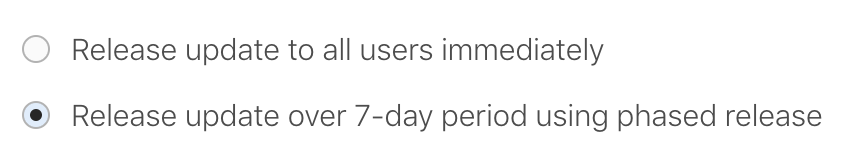
-
Now submit your update to App Store Review for approval as usual.
-
After your app is approved, the phased release will begin. If you set your app for manual release, the phased release will begin once you release the app in App Store Connect.
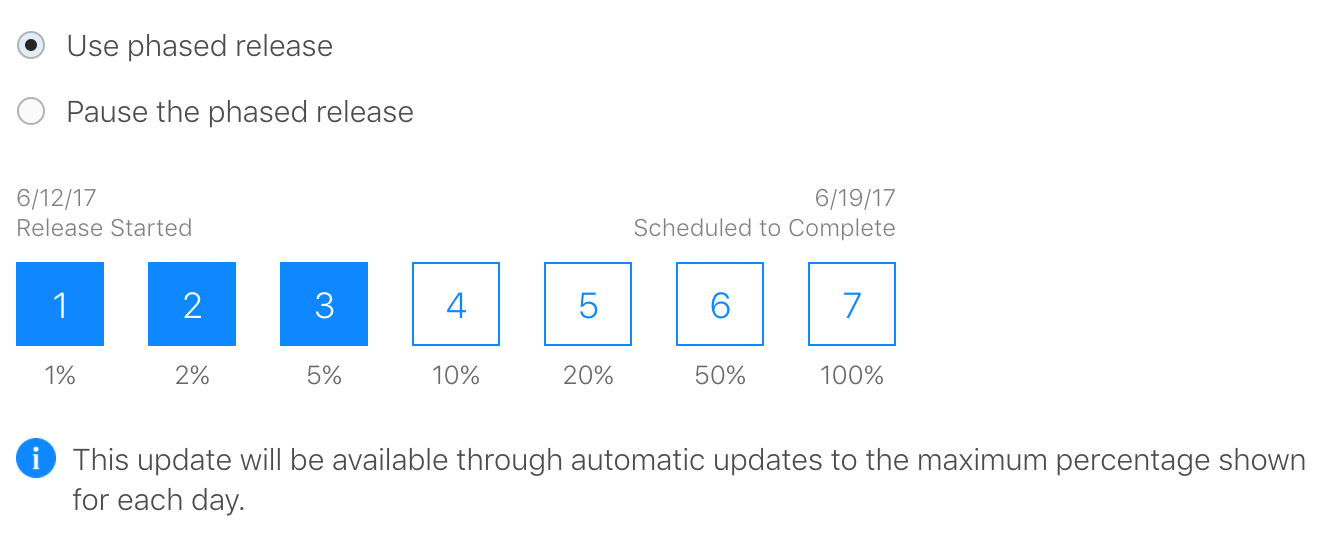
-
If a problem comes up, check “Pause the phased release” option and click Save to pause.
-
To skip the phased release and release to all users, click this button:

Try experimenting with phased releases on your next app update and check out Apple’s official documentation on phased releases for more information.